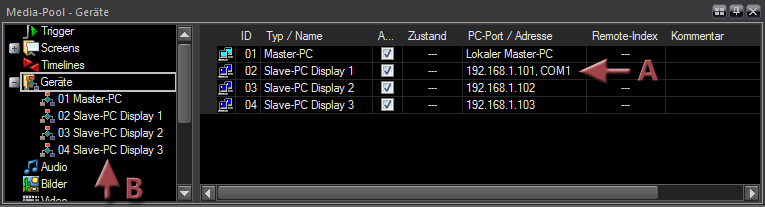Adding a master/client PC
Usually, master or client PCs are automatically configured in the Media Pool when creating multidisplay projects. However, it is also possible to add PCs at a later time or change their properties:
-
Click category  Devices in the Media Pool and the devices are listed on the right. If you want.....
Devices in the Media Pool and the devices are listed on the right. If you want.....
-
to add a new PC right-click the Media Pool select Add Master/Client PC.
-
to change the properties of a PC right-click the corresponding PC and select Properties.
-
You can enter a name in field Name. Please consider that the name is supplemented by the Master PC or Client PC or Backup. If you enter left, the computer will be named Client PC left, for example.
-
What type of PC would you like to configure?
 Master PC
Master PC
 Client PC
Client PC
 Backup PC
Backup PC
-
Finally, close the dialog by clicking on OK.
 The serial ports of a client PC that are addressed can be seen in the Media Pool in line Device ports.
The serial ports of a client PC that are addressed can be seen in the Media Pool in line Device ports.  Show.
Show.
See also
Configuring a presentation network
Programming serial commands
Using drivers for serial control
 Devices in the Media Pool and the devices are listed on the right. If you want.....
Devices in the Media Pool and the devices are listed on the right. If you want..... Master PC
Master PC If you want to use the serial ports of the master, you need to add these separately. See
If you want to use the serial ports of the master, you need to add these separately. See 
 Backup PC
Backup PC