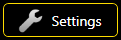 in the bottom left Desktop corner followed by clicking on Programs at the top of the dialog that pops up, you can use the following buttons to start a number of useful programs:
in the bottom left Desktop corner followed by clicking on Programs at the top of the dialog that pops up, you can use the following buttons to start a number of useful programs:When you click 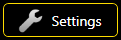 in the bottom left Desktop corner followed by clicking on Programs at the top of the dialog that pops up, you can use the following buttons to start a number of useful programs:
in the bottom left Desktop corner followed by clicking on Programs at the top of the dialog that pops up, you can use the following buttons to start a number of useful programs:

LUA Development Tools …opens the LUA Development Tools in order to write Avio scripts. See also Writing your own Avio scripts.
TeamViewer ...opens the dialog for remote support and maintenance. Clicking and checking the box next to Run at Startup starts TeamViewer along with the system and allows access at any time via the Internet.
Ultra VNC Server …starts the Ultra VNC Server to allow Remote Support via LAN. When Ultra VNC is active, you can remote control the Wings Engine in the Avio Manager.
Ultra VNC Viewer …is necessary in order to connect to another Wings Engine and to remote control it.
Notepad++ …opens the text editor Notepad++.
Firefox …opens the web browser Mozilla Firefox.
Calculator ...opens a calculator which can be configured for various tasks in menu View.
7-Zip …opens the archiving program 7Zip.
VLC Player …opens the VLC media player.
Media Info …opens the Media Info tool. This tool can also be opened by right-clicking a media file in Windows Explorer.
Process Explorer …opens the process monitor in order to monitor system processes.
Video Card Stability Test …opens the graphics card test program.
Filezilla ...is used for file transfer to/from FTP servers.
CPU-Z …opens a hardware analysis tool.
Crystal Disk Mark …opens a hard disk analysis tool which is also suitable for SSDs.
Prime95 …opens the CPU and RAM test program.
DPC Latency Checker ...opens a test program for checking real time data streams to determine drop outs.
Paint.NET …opens image editing software.
See also