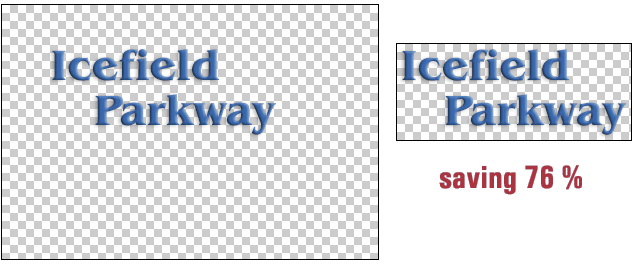If you are using pictures that are separated from the background with transparent areas or text pictures with transparent background you should restrict the size of the pictures to the visible areas, i.e. cut off the transparent area. This way you can save graphics memory, as even transparent areas use up graphics memory, even if they are not displayed.  Example.
Example.
You can have display data for pictures optimized, i.e. they are displayed at exactly the size they are needed for your show. This is particularly interesting for displaying pictures at a reduced size, e.g. picture-in-picture. See Optimizing display data for pictures.
The log file logs the locations in the show where media could not be loaded properly into the graphics memory. See Displaying log information.
For camera movements that require huge amounts of display data, which can no longer be processed adequately by the graphics card, the display data resolution can be reduced manually for individual objects. This helps to save graphics memory. Although it reduces picture sharpness, it is still less obvious than jerky picture movements. See Picture Object Properties.
During a presentation the timeline should not be compressed and a large time portion should remain visible. If the Locator reaches the right margin and the timeline portion is changed, a great number of objects must be updated. This causes peak performance requirements and may result in jerky playback. It is also a good idea to hide the tracks containing the media objects (picture, video, audio tracks) by grouping them and to avoid the timeline from being displayed. See Grouping tracks
For multidisplay shows with softedge masks and overlaps you should limit the output of tracks or their media to the necessary clients. Example: For playback of a 3-video projector show via split video the central client PC would have to play three videos while the left and the right would still have to play two videos if the output of split videos was not restricted to the necessary client PCs. See Restricting the output of visual contents to one PC.
Also Display Warp uses up graphics card resources and should only be enabled if the function is definitely required.