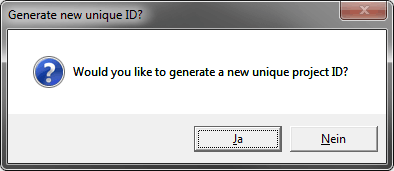Saving projects
-
Wings Touch projects can be saved as usual.
-
During editing, Wings Touch automatically produces a backup of the project at regular intervals. This means that if the system crashes the project can be restored and restoration is automatically offered at the next program start. The time interval for the backup can be defined in the options. In the main menu click  and select Options.
and select Options.
-
If you want to save a project with a different name using Save As the following question dialog appears:
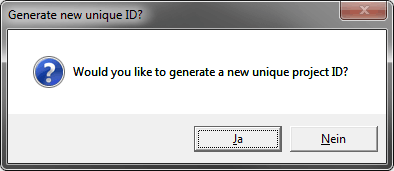
If you answer with Yes a unique project ID (UID) is created. All connections so far will no longer be valid for the project and you need to establish new connectins for the new project. This may be useful if you want to control a system using two different touch PCs that have to be listed as separate nodes in Avio Manager. Two identical UIDs for two nodes would cause a conflict that would be identified by a red marking in the Avio Manager. If you want to control a system using two touch PCs as described above you can transfer the connections from one touch PC to the other using the Clone function.
If you anser No the current UID is retained and any existing connections continue to work.
See also
What is a unique ID?
Transferring projects to terminals and executing them
 and select Options.
and select Options.