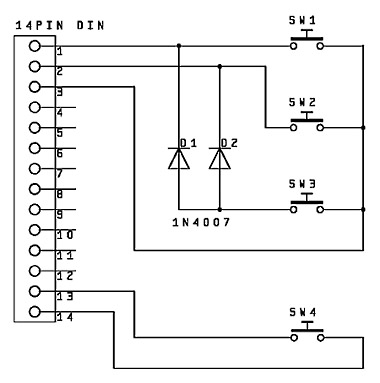
With SC Master or SD Event Control units, shows can be started via external buttons, keypads or any switches actuated by light barriers, motion detectors, etc. For this purpose the devices feature a REMOTE socket (except for SD Event Control Light) and a DATA-IN/OUT socket. Moreover, various SC Net modules, such as SC Remote 16 in and SC Remote 16 in-out can also be used.
In addition to starting CF card shows, it is also possible to control numerous functions in Wings Vioso RX, e.g. for a video presentation. Click here to find out more.
Which socket would you like to use?
SC Net and SC Remote 16 in / in-out
Three different shows can be started via the REMOTE socket. To do so, you need to assign the corresponding shows to the first three Remote inputs in the Remote Table of CF Card Settings. See Remote properties for shows.
The first three Remote inputs at the REMOTE sockets can be wired as follows:
At the REMOTE socket the first three remote inputs are to be wired as follows:
IR 1 ...Pin 2 to Pin 3 (SW 2)
IR 2 ...Pin 1 to Pin 3 (SW 1)
IR 3 ...requires wiring in accordance with the following diagram (SW3):
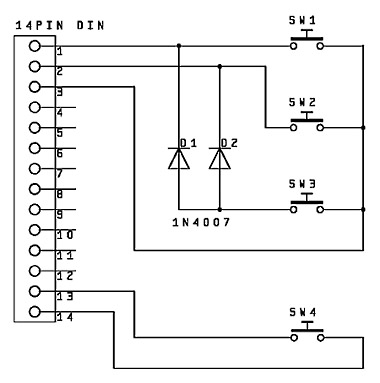
Moreover, switches SW 2 and SW 4 can also be used to continue after X-times or Pause Markers when playing back shows from CF card.
The DATA IN/OUT socket allows connection of a keypad matrix for up to 16 keys for starting 16 different shows. The corresponding CF card shows can be freely assigned to the inputs Remote 1 to Remote 16 via the Remote Table. See Remote properties for shows. Here you can also define whether a show is to start upon closing or opening a switching contact.
The keys or switches, respectively must be connected in accordance with the following diagram:
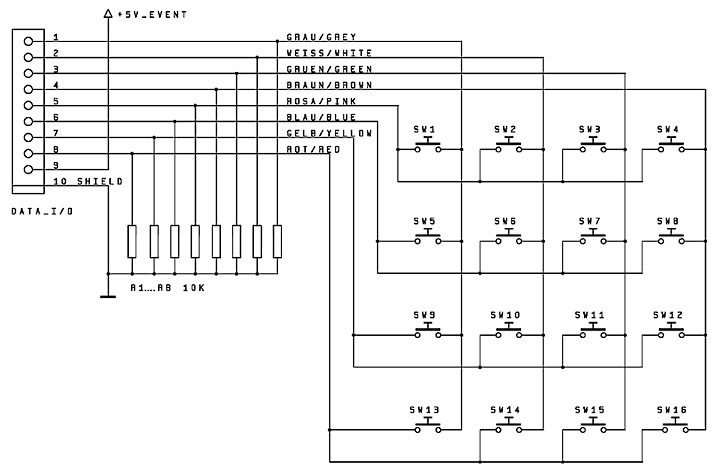
Individual buttons or motion detectors, etc. can also be connected as above. However, the eight resistors at 10 kOhm each must be available in any case. For connecting any buttons you can purchase the SC Master Show Start Cable Data IO open end (Article SCF-SSK-DA-OE). It can be extended by up to 10 meters.
 With a matrix configuration only one key must be pressed at a time. If several keys are pressed, only the first is detected and evaluated. In contrast to this, Remote 16in Extension also detects several simultaneously pressed keys. Moreover, it also allows cable lengths exceeding 10 m.
With a matrix configuration only one key must be pressed at a time. If several keys are pressed, only the first is detected and evaluated. In contrast to this, Remote 16in Extension also detects several simultaneously pressed keys. Moreover, it also allows cable lengths exceeding 10 m.
Also the SC Net modules SC Remote 16 in and SC Remote 16 in-out are suitable for remote control of SC Master or Wings Vioso RX. Remote control of Wings Vioso RX is only possible in combination with an SC Master or an Event Control unit. Startup of these modules is described in the SC Net Module manual, where you can also find a wiring diagram. But you should also consider the following items:
The inputs need not be registered in the Media Pool under Devices. Therefore, the SC Remote 16 in are not registered at all, while only the switch outputs are registered for the SC Remote 16 in-out.
The lower SC Net addresses must be assigned to modules SC Remote 16 in and SC Remote 16 in-out, i.e. address 2 for one module, addresses 2 and 3 for two modules, addresses 2, 3, 4 for three modules, etc.
The module with address 2 starts shows 1 – 16, the module with address 3 starts shows 17 – 32, etc.
A show is started when one of the pins 1 to 16 is connected to pin 25 (+ 12 V). Via a sensor input (pin 17 to ground) you can define that the show be started via a negative pulse, i.e. by connecting one of the pins 1 to 16 to ground.
There are further options for starting CF Card shows, such as free allocation of switch inputs to any show and a response to opening or closing a contact. See Remote Show Properties.
Wings Vioso RX allows you to start playback of a timeline with the corresponding remote index by switching a contact. If no timeline with the specified remote index is available, the command refers to the trigger or the control panel field with the corresponding remote index. See Remote control of Wings Vioso RX via SC Master/Event Control.
See also