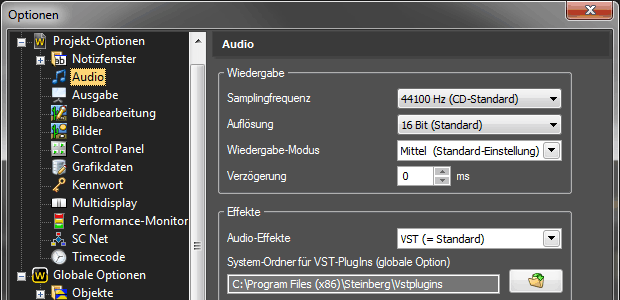
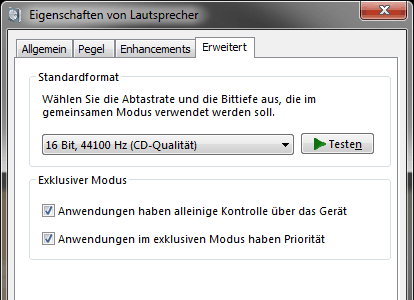
If for unknown reasons the computer freezes or crashes during a presentation the sound card settings may be to blame. For faultless operation the audio output configuration must be identical both in Wings Vioso RX and the Windows Control Panel. Check the following:
In Wings Vioso RX open Project Options - Audio and check the entries for sampling frequency and resolution set at Playback.
Now click Sound on the Windows Control Panel. In the dialog enter the audio output used and click Properties.
Click tab Advanced at the top and under Default Format enter the same values as in the Wings Vioso Project Options - Output , e.g. 16 bits, 44100 Hz.
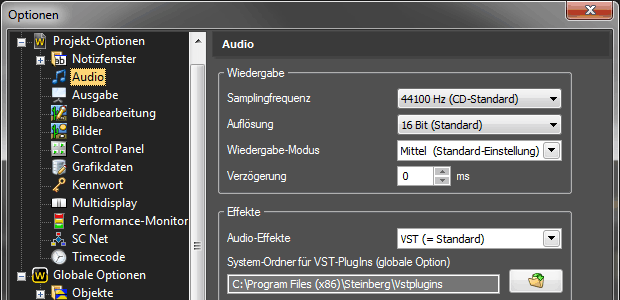
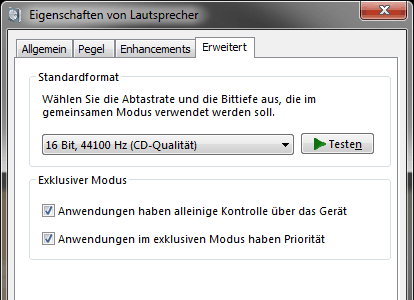
If the above settings do not solve the problem click Global Options - Sound cards WDM and choose Windows Default device for sound card output. In the Windows Control Panel the required stereo output needs to be defined as default output so that it is provided with a green checkmark.
See also