In the tool bar click  About followed by clicking on System info... Further information on this dialog can be found in the Wings Vioso RX Online Help.
About followed by clicking on System info... Further information on this dialog can be found in the Wings Vioso RX Online Help.
Microsoft system information actually provides all the information on computer and hardware or software and may be invaluable for analysing problems. Interpretation of all this information, however, requires years of experience and is therefore only suitable for power users.
This is how you call up this dialog:
In the tool bar click  About followed by clicking on System info... Further information on this dialog can be found in the Wings Vioso RX Online Help.
About followed by clicking on System info... Further information on this dialog can be found in the Wings Vioso RX Online Help.
Information about the graphics card installed and its driver can be found under Components - Display. In the dialog box on the right, Adapter Type (type of graphics card), Adapter RAM (graphics memory) and the Driver Version are the corresponding items of information you need to be looking for. Information on the driver version is available by moving the mouse in line Driver to c:\windows\....
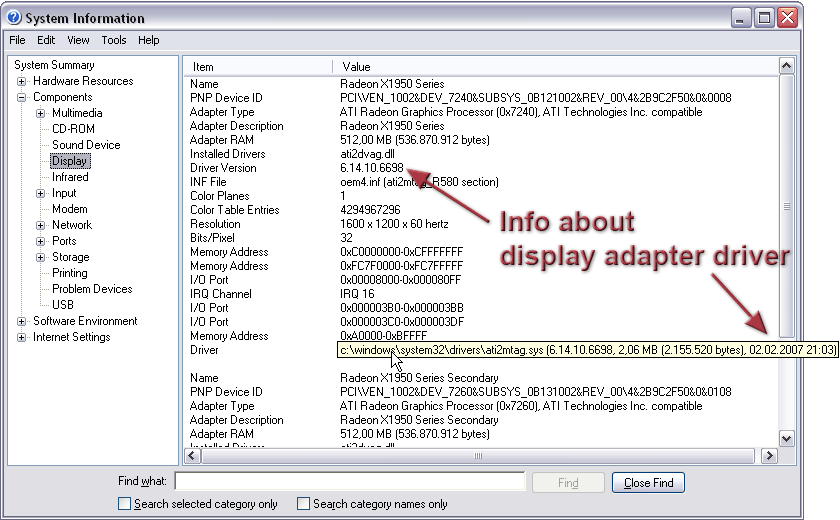
See also