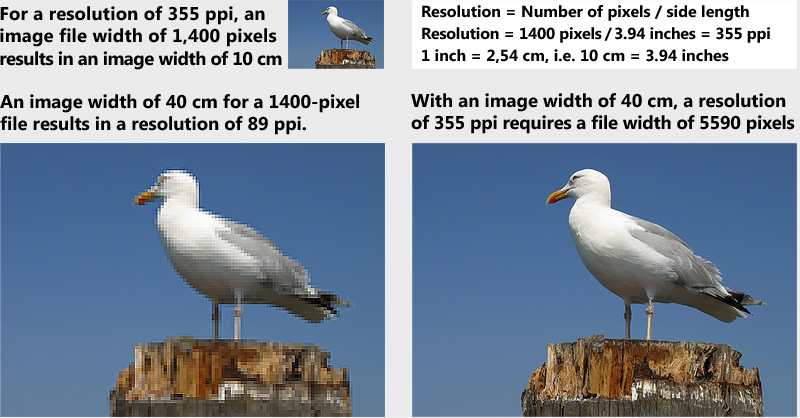
When talking about the appropriate size of digital pictures, the term pixel is normally used, which is another word for picture element. But there are also other abbreviations, such as dpi or ppi. These are measuring units for the resolution, i.e. the amount of information per unit length and stands for dots per inch (print parameter) or pixels per inch (scanner, monitor, file parameters, etc.) Quite frequently, these terms are inappropriately used, which is not really such a serious thing to do, because they nearly mean the same. The resolution is important for scanning and printing but not for HDAV applications, i.e. for display via monitor or video projector.
Depending on the application we distinguish between scan resolution and output resolution. Scan resolution refers to the size of the picture or slide to be scanned. Scanning a small format slide (36 x 24 mm) at a resolution of 1000 ppi results in a picture file of about 1400 x 934 pixels. Doubling the scan resolution to 2000 ppi creates a picture file of 2800 x 1868 pixels, which, due to the area (width by height), corresponds to four times the information quantity. Scanning a 6 x 7 medium format slide (exactly 69 x 54 mm) at 2000 ppi creates more picture elements in proportion tothe area scanned: 5433 x 4252 pixels. This shows very clearly why small format scanners require a higher resolution than medium format scanners.
The information quantity in pixels is absolute and therefore quite important in terms of sharpness and detail accuracy of a picture.
When a picture is to be printed, the picture file information quantity is output onto paper at a certain size. The sharpness depends on the resulting output resolution. In other words: When a printing process requires a certain output resolution, the file information quantity sets the limit for the printable image size. Here are a few examples with regard to image width in pixels and centimetres as well as resolution and sharpness:
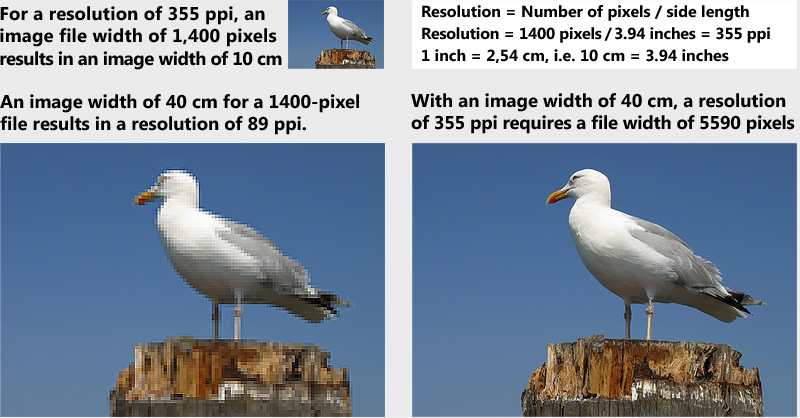
The two large pictures show that a large print-out at high quality requires a correspondingly large picture file. For an existing picture file specifying the resolution only has an influence on the output size but not on the quantity of printable picture information.
As mentioned above, resolution specifications in dpi or ppi are insignificant for display on monitors or video projectors. Depending on graphics card, LCD panel or image chip, a video projector or monitor can only display a certain information quantity. This is very often referred to as resolution, but in the sense of absolute information quantity. When using a video projector with a resolution of 1400 x 1050 pixels for pictures of the same size (native 1 : 1 display), the resolution in ppi depends on the size of the projected image. For a width of 300 cm, for example, it's about 12 ppi. Display of the same picture on a monitor with a screen width of 35 cm results in a resolution of about 100 ppi. This means that resolutions in ppi for these output formats can be calculated, but they have absolutely no influence on the display as they are picture file parameters. Optimum quality rather depends on creating pictures at pixels that correspond exactly to the physical resolution of the devices (monitor, video projector). For optimum output, Wings Vioso RX features very flexible management for image scaling and subsequent sharpening. See also Appropriate picture size and Tips for sharpening pictures.
Resolution specifications in ppi (...or dpi) are irrelevant for monitors and video projectors, as the resolution is defined by the existing pixels of a picture and the physical resolution of the devices.
Let's add a few words on printer resolution. The term dpi must actually only be used for printers as this is the only case where the term dots per inch is definitely appropriate. Modern color printers feature resolutions of more than 4000 dpi. Now you may ask yourself, if you may have to prepare and print your pictures at this resolution to achieve highest possible quality, which would require a picture file at 47,000 x 33,500 pixels and about 4 GB for DIN A 4 output.......!? The answer is no. The printer requires the high resolution only to produce as many different color shades as possible. For a pixel it produces 16 and more dots for every color which allows very fine nuances of tonal values to be created. A pixel created by a very high number of small dots is called a Sample Cell. Depending on printing method and picture size to be printed, picture files with resolutions between 100 and 400 ppi are sufficient for a print-out. Larger print-outs require a lower resolution than smaller ones. After all, the viewing distance is longer and any unsharpness in details cannot be perceived.
See also
Tips for sharpening pictures