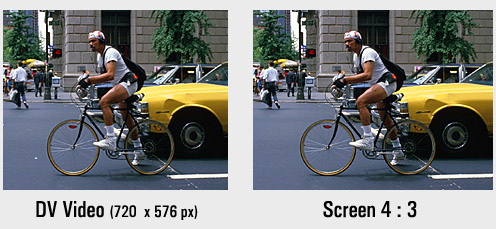Video image formats - correctly used
When it comes to editing videos, those who are used to working with
pictures will hot on some peculiarities as to the picture format, which
date back to the analog roots of video technology. Digital video technology
partly uses different resolution for the X and the Y axis, which results
in "rectangular" pixels. Videos produced by DV cams or video
DVDs, as a rule, have a size of 720 x 576 (corresponding to 5 : 4), which,
however, does not provide any indication as to the correct aspect ratio
of the video image. Other than the video pixels, the aspect ratio is specified
as a ratio of 4 : 3 or 16 : 9.
 To be able to assess the following examples
on the monitor, you must not use a monitor resolution of 1280 x 1024 pixels.
Choose a resolution which corresponds to the aspect ratio of your monitor,
e.g. this would be 1024 x 768, 1280 x 960 or 1600 x 1200 pixels for a
standard monitor with an aspect ratio of 4 : 3.
To be able to assess the following examples
on the monitor, you must not use a monitor resolution of 1280 x 1024 pixels.
Choose a resolution which corresponds to the aspect ratio of your monitor,
e.g. this would be 1024 x 768, 1280 x 960 or 1600 x 1200 pixels for a
standard monitor with an aspect ratio of 4 : 3.
DV and HDV videos
Copying the recordings of a video
camera onto the hard disk, creates DV files with a picture size of 720
x 576 pixels or 1440 x 1080 pixels for HDV, respectively. Both formats
do not feature enough pixels horizontally and must be stretched to the
video aspect ratio to be correctly displayed. This is done by entering
the aspect ratio in the Video
Properties. The following modifications are made thereby:
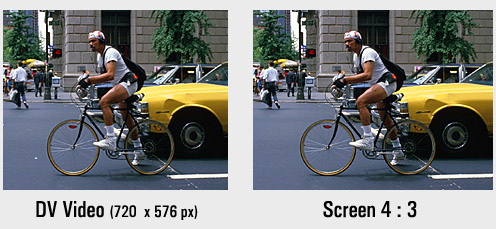

The slightly egg-shaped wheels
and the faces of the dancers show you that both videos are compressed
when uncorrected (left), as the computer always assumes that the pixels
are square. Only when you stretch the picture on the screen to 4 : 3 or
16:9, will the picture be shown in its correct proportions.
Video DVD
For video DVDs the situation is similar. You have created a screen with
the required output format, i.e. 4 : 3 or 16 : 9 for your show. During
MPEG-2 creation for DVD, Wings Vioso RX
automatically adjusts the aspect ratios using a correction factor of 1.094
based on the standard ITU-R BT.601 for DV/D1 PAL resolution. This way
the picture is correctly displayed when played on a DVD player. The steps
from the screen in Wings Vioso RX
to the TV monitor look as follows:

How the picture is displayed on the TV monitor depends on picture tube
and device settings. Unfortunately, the picture is frequently truncated
by TV monitors. Information on how to correct this problem can be found
at Border for playback on TV screens.
For shows with a different aspect ratio, e.g. based on small format
slides with an aspect ratio of 3 : 2, the same screen format with the
corresponding aspect ratio is also used for MPEG/DVD creation. This causes
black borders in the video for the picture to be displayed without any
distortion.
 To be able to assess the following examples
on the monitor, you must not use a monitor resolution of 1280 x 1024 pixels.
Choose a resolution which corresponds to the aspect ratio of your monitor,
e.g. this would be 1024 x 768, 1280 x 960 or 1600 x 1200 pixels for a
standard monitor with an aspect ratio of 4 : 3.
To be able to assess the following examples
on the monitor, you must not use a monitor resolution of 1280 x 1024 pixels.
Choose a resolution which corresponds to the aspect ratio of your monitor,
e.g. this would be 1024 x 768, 1280 x 960 or 1600 x 1200 pixels for a
standard monitor with an aspect ratio of 4 : 3.