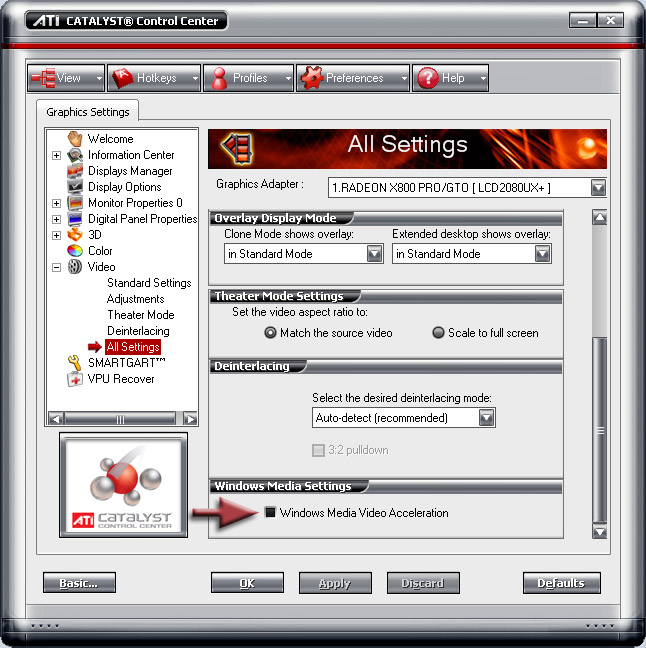
When a WMV video is played back at full resolution and the wrong colors appear on the screen the reason may be due to the graphics card driver or the ATI graphics card driver settings.
Solutions:
Download a new driver from the ATI website and install it.
If the problem should persist, you should change a setting in the Display Properties Dialog.
Right-click a free area on the Windows desktop and select Properties.
Click on tab Settings, select Advanced, followed by Options. If, however, you are using the ATI Catalyst Control Center, the settings for WMV acceleration are somewhat hidden. You need to scroll to the very bottom in the dialog on the right:
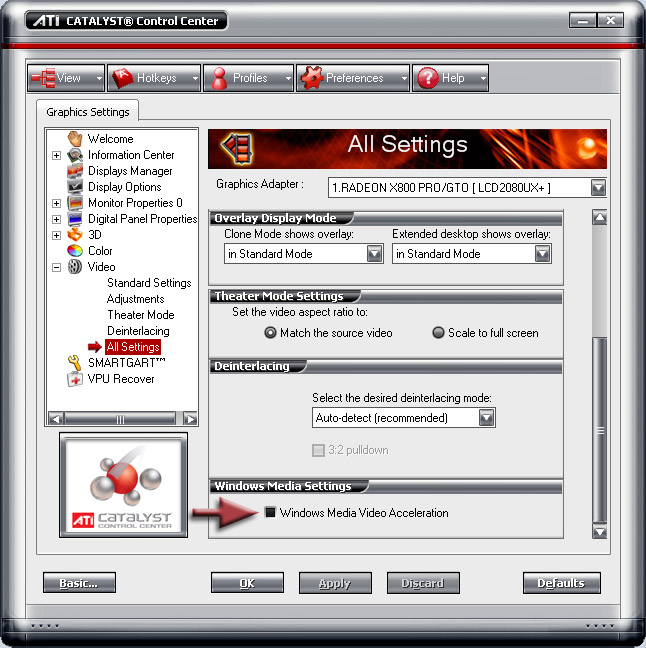
Remove the checkmark for WMV acceleration. In our experience this does not have any negative effects on the playback performance.
Close all dialogs by clicking OK and restart the computer.
Following this, all WMV videos should be displayed with their correct colors.