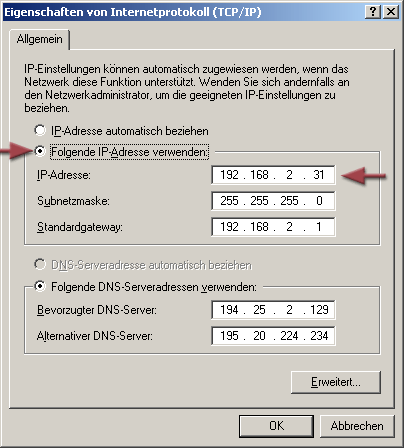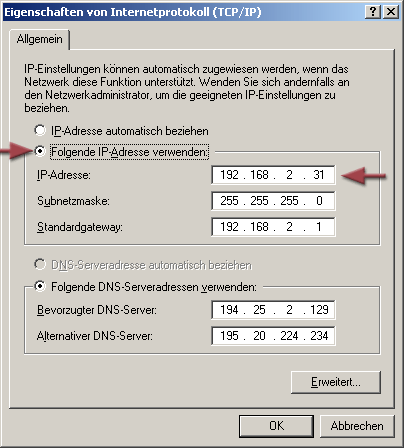
Any networked computers – be it for an additional license or for multidisplay operation – should definitely have a static IP address and not an automatically obtained address. Otherwise you constantly need to alter the changing IP addresses in Wings Vioso RX and may be confronted with malfunctions.
This is how you set a static IP address:
Open the Control Panel – Network and Dial-up connections for the LAN connection icon to be visible.
Right-click this LAN connection and select Properties.
Highlight Internet protocol (TCP/IP) and click button Properties.
In the following dialog select Use the following address and enter an IP address. The entry depends on your network configuration. First and foremost you need to ensure that one and the same IP address is not used more than once. For subnet mask you can normally leave the default setting of 255.255.255.0. The standard gateway is only required for communication with an external network. Here you would enter the IP address for your DSL router or server. For optimum Internet communication you may have to enter the DNS server of your provider. Turn to your Internet provider to find out about these addresses.