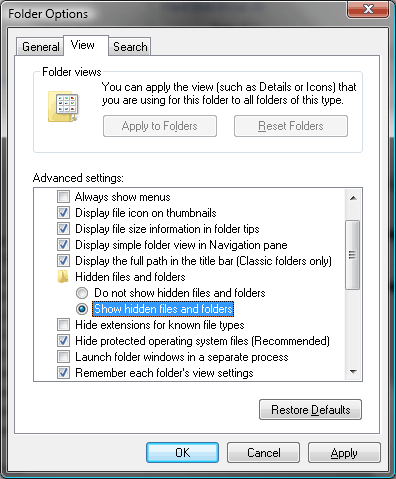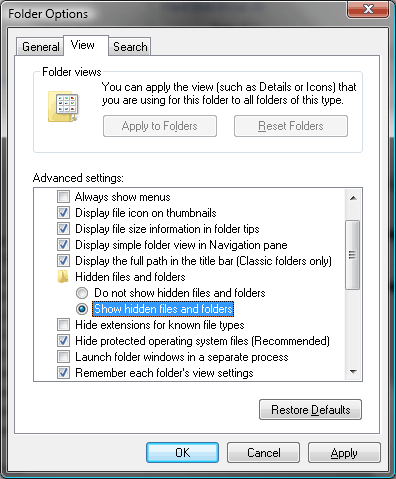
Should you be unable to find some folders, such as Application data or Local settings, these folders may not be displayed by Windows. The corresponding setting can be changed in the Windows Explorer Options:
In the Windows Explorer, click Organize and select Folder and Search Options.
Click tab View and scroll down field Advanced settings.
Enable Show hidden files and folders and click OK.